

#The narrator code#
To make the say block disappear add a second say block after the code that makes the narrators mouth move and leave the space that tells the character what to say empty. The narrator doesn't stop saying this main characters name is Dino even after the mouth stops moving. Placing the animation code under the say block makes the speech bubble remain in place while the narrator's mouth moves. The say block on the other hand makes the speech bubble show up and remain visible until the next say block is run. The say for the number of seconds block causes the speech bubble to show up, stay for a few seconds then disappear. To test just this piece of code, temporarily remove it from the rest of the code then run it.
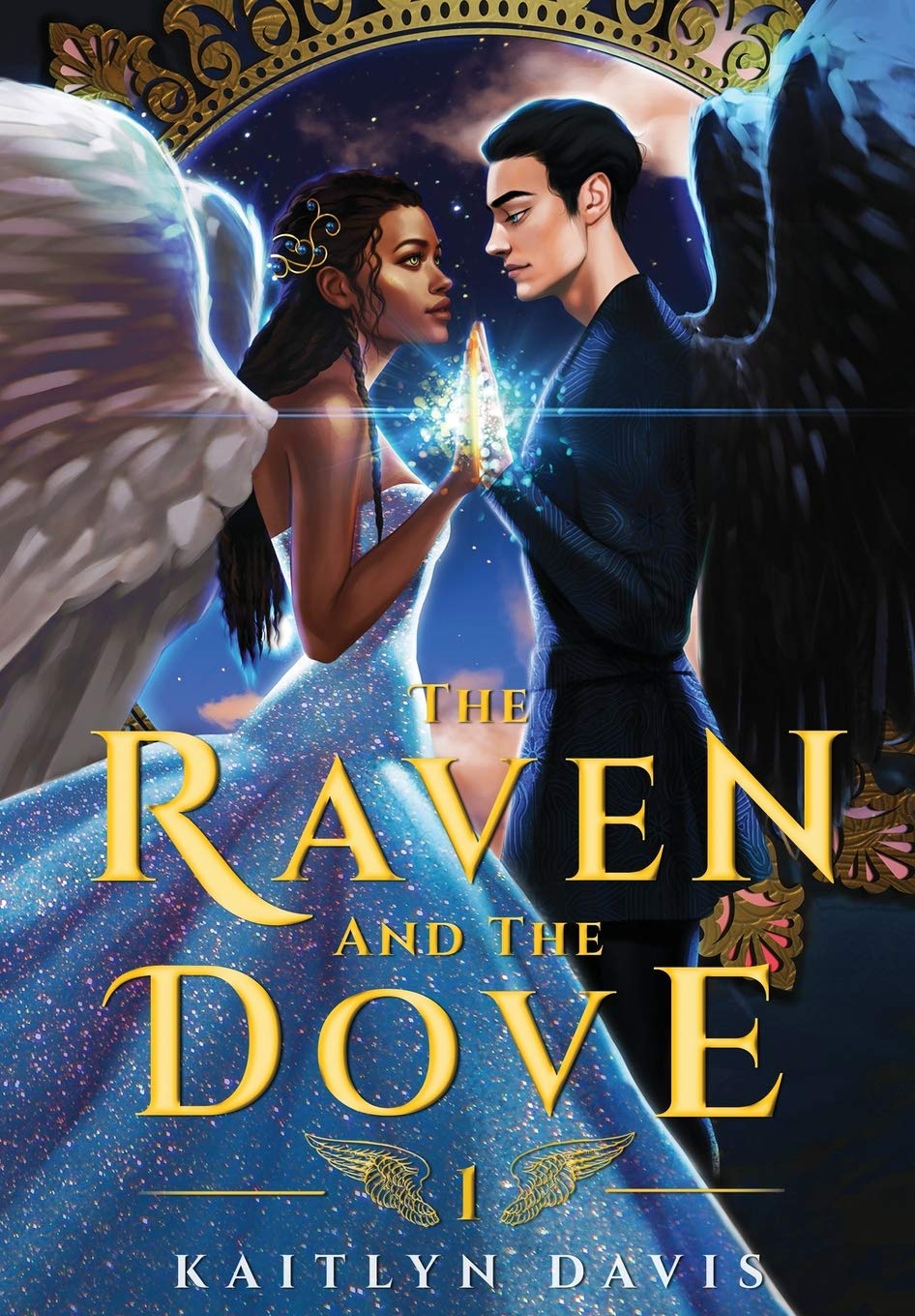
The say for the number of seconds block shows a speech bubble for the specified number of seconds. To switch costumes without having to keep clicking on the block, place it inside a loop.Īdding a weight block and tinkering with it's value will make the mouth move slower. Now go back and click on the looks menu to find the next costume block.
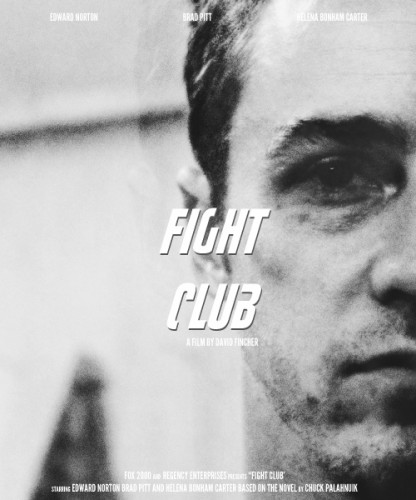
If you click on the costumes tab, you'll notice the narrator has three costumes.Ĭlick between them and it looks like he's talking. When you're finished, the narrators mouth will move while it talks about the main character.įirst, write the code that will make the narrators mouth move. This video will guide you through it to help you complete the difficult parts.


 0 kommentar(er)
0 kommentar(er)
